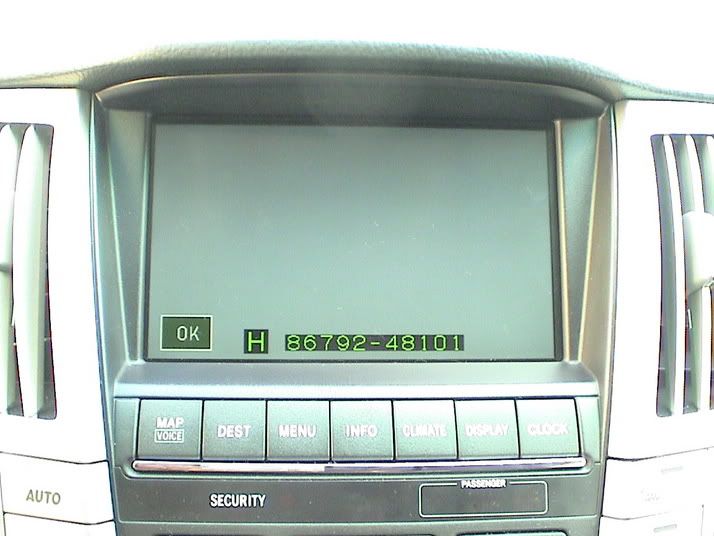Navigation System Problem
#1
Driver School Candidate
Thread Starter
Join Date: Mar 2003
Location: Texas
Posts: 9
Likes: 0
Received 0 Likes
on
0 Posts
The "GPS" icon on my 2004 RX nav system display is off more than its on and on several occasions the map has placed me many miles from my actual location (sometimes as much as 40 miles away). In several trips to the dealer I've been told to read the manual concerning obsturctions to the signal such as trees or buildings. I told them that it happens in clear areas. On another visit they said they changed out the cpu (wihich I doubt since all my user marked points were still there afterr the work). The last time they actually changed the data disk to ver.4 and also said that my satellite antenna might be the problem (it's installed inside on the far corner of the dash). The service tech has shown me that the system does receive signals- anyone know how many signals are required?
Has anyone else experienced this problem and if so has it been corrected?
Thanks
Has anyone else experienced this problem and if so has it been corrected?
Thanks
#2
You need at least 3 satellites to pinpoint your position; there are a minimum of 24 satellites in orbit around the planet at one time. (There could be more during a satellite replacement process.) Each is sending a time-coded data stream that identifies the satellite. The time difference in the signals received by the computer allows it to compute its position relative to the satellites. A fourth is really necessary to find exact latitude, longitude, and altitude. If you can get 5 satellite signals or more, the 5th one is used to help calibrate the time calculation and slightly improves the accuracy. The U.S. military isn't sending "random" errors in the satellite data streams any more, so even civilian systems should be accurate to within a few meters.
You'll know when the car is receiving enough signals - the "GPS" icon appears right below the North compass in the upper-left corner if it's working.
The antenna certainly could be part of the problem. The GPS signals are pretty weak, operating in a range of 1.2 GHz to 1.5 GHz.; electrical interference could also overpower the signals and confuse it. In the RX330, the antenna is located in the dash, on the passenger side near the bottom of the windshield. (On the RX300, I believe it's in the headliner, on the passenger side near the back door.)
Normally, you do not need to mess with the "Current Position Calibration" or the "Tire Change Calibration". That information is only used when the car isn't receiving enough satellite signals. (It will actually attempt to keep tracking on the map from the last known good GPS point using the data from the wheels.)
Your dealer might have shown you the service menu for the nav system; it provides diagnostic information about how many satellites are being received, which ones they are, how strong the signal is, and the current latitude/longitude being calculated.
You'll know when the car is receiving enough signals - the "GPS" icon appears right below the North compass in the upper-left corner if it's working.
The antenna certainly could be part of the problem. The GPS signals are pretty weak, operating in a range of 1.2 GHz to 1.5 GHz.; electrical interference could also overpower the signals and confuse it. In the RX330, the antenna is located in the dash, on the passenger side near the bottom of the windshield. (On the RX300, I believe it's in the headliner, on the passenger side near the back door.)
Normally, you do not need to mess with the "Current Position Calibration" or the "Tire Change Calibration". That information is only used when the car isn't receiving enough satellite signals. (It will actually attempt to keep tracking on the map from the last known good GPS point using the data from the wheels.)
Your dealer might have shown you the service menu for the nav system; it provides diagnostic information about how many satellites are being received, which ones they are, how strong the signal is, and the current latitude/longitude being calculated.
Last edited by rxdriver; 06-06-05 at 05:19 AM.
#3
Here's how to get to that GPS satellite diagnostic screen on an RX330...
(The 300 has a similar feature, but if I recall correctly, the menus are in Japanese!)
Note: like any other nav screen function, the vehicle can't be moving to do this.
1. Turn the ignition to ACC or ON.
2. Turn the headlight switch off.
3. Press and HOLD the "INFO" button below the nav display.
4. Turn the headlight switch to the "tailight / parking light" position and back to off three times.
(That's TAIL -> OFF -> TAIL -> OFF -> TAIL -> OFF.)
5. The audio system will shut itself off. That's normal. (That scared the heck out of me the first time I did this!) You can release the "INFO" button now.
6. The display will change to say "Service Check Mode", and show several abbreviations like "CAMERA", "AUDIO", "NAVI", etc. The system is doing a self-check... wait several seconds.
7. Next to each abbreviation, the result of the self-check will appear. Everything should say "OK", but if something says "CHEK", you can touch the CHEK button to see the DTC codes that have been stored.
8. Press the "MENU" button in the upper-right corner of the screen.
9. On the Diagnosis Menu, press "Navigation Check".
10. On the Navigation Check Menu, press "GPS Information".
11. Now you've got a screen that shows the elevation, azimuth, signal strength level, and "status" for up to 8 satellites.
The elevation and azimuth would tell you the general direction of the satellite in the sky. (Elevation is angle above the horizon, azimuth is the compass direction with 0 being north, 90 being east, 180 being south, and 270 being west.)
The signal level indicates the strength of the signal being received. The higher, the better. The highest number in the example in the service manual is 19.
The status column tells you if the satellite is being used as part of the location calculations.
Status "P" means the satellite is being used for location, "T" means it's being used the calibrate the time, and "-" means it's being ignored or is too weak to use.
In the lower left corner of the display, there's a "Measurement Status". That might be "3D" for full three-dimensional location (lat, long, altitude), "2D" for two-dimensional location (lat, long), "NG" for "no good" - insufficient data, or "-" for none of the above. (In my garage, I got "-" with 0 satellites visible.)
Finally, you'll also see the current setting of the clock in Greenwich Mean Time and the last latitude/longitude information received from the satellites.
Press "Navi Menu" to leave this screen and back up to the Navigation Check Menu.
You may poke around with other menu options at your own risk!! Another good one is the camera check, which is a continuous feed from the rear view camera.
Also at your own risk, it is technically possible to drive the car while in the Diagnostic Menus. The audio system won't work, and I think you may not be able to make any changes to the climate control system. Doing this would allow you to monitor the GPS system status as you change locations, although you should not do so while the vehicle is in motion. ("I Agree". "I Agree"...)
The only way out of the Diagnostic Menus is to turn the ignition to OFF. If you have been driving with the menus on, you will need to find a place to stop and shut the car off to get out of this mode.
(The 300 has a similar feature, but if I recall correctly, the menus are in Japanese!)
Note: like any other nav screen function, the vehicle can't be moving to do this.
1. Turn the ignition to ACC or ON.
2. Turn the headlight switch off.
3. Press and HOLD the "INFO" button below the nav display.
4. Turn the headlight switch to the "tailight / parking light" position and back to off three times.
(That's TAIL -> OFF -> TAIL -> OFF -> TAIL -> OFF.)
5. The audio system will shut itself off. That's normal. (That scared the heck out of me the first time I did this!) You can release the "INFO" button now.
6. The display will change to say "Service Check Mode", and show several abbreviations like "CAMERA", "AUDIO", "NAVI", etc. The system is doing a self-check... wait several seconds.
7. Next to each abbreviation, the result of the self-check will appear. Everything should say "OK", but if something says "CHEK", you can touch the CHEK button to see the DTC codes that have been stored.
8. Press the "MENU" button in the upper-right corner of the screen.
9. On the Diagnosis Menu, press "Navigation Check".
10. On the Navigation Check Menu, press "GPS Information".
11. Now you've got a screen that shows the elevation, azimuth, signal strength level, and "status" for up to 8 satellites.
The elevation and azimuth would tell you the general direction of the satellite in the sky. (Elevation is angle above the horizon, azimuth is the compass direction with 0 being north, 90 being east, 180 being south, and 270 being west.)
The signal level indicates the strength of the signal being received. The higher, the better. The highest number in the example in the service manual is 19.
The status column tells you if the satellite is being used as part of the location calculations.
Status "P" means the satellite is being used for location, "T" means it's being used the calibrate the time, and "-" means it's being ignored or is too weak to use.
In the lower left corner of the display, there's a "Measurement Status". That might be "3D" for full three-dimensional location (lat, long, altitude), "2D" for two-dimensional location (lat, long), "NG" for "no good" - insufficient data, or "-" for none of the above. (In my garage, I got "-" with 0 satellites visible.)
Finally, you'll also see the current setting of the clock in Greenwich Mean Time and the last latitude/longitude information received from the satellites.
Press "Navi Menu" to leave this screen and back up to the Navigation Check Menu.
You may poke around with other menu options at your own risk!! Another good one is the camera check, which is a continuous feed from the rear view camera.
Also at your own risk, it is technically possible to drive the car while in the Diagnostic Menus. The audio system won't work, and I think you may not be able to make any changes to the climate control system. Doing this would allow you to monitor the GPS system status as you change locations, although you should not do so while the vehicle is in motion. ("I Agree". "I Agree"...)
The only way out of the Diagnostic Menus is to turn the ignition to OFF. If you have been driving with the menus on, you will need to find a place to stop and shut the car off to get out of this mode.
#4
Originally Posted by rxdriver
Here's how to get to that GPS satellite diagnostic screen on an RX330...
(The 300 has a similar feature, but if I recall correctly, the menus are in Japanese!)
Note: like any other nav screen function, the vehicle can't be moving to do this.
1. Turn the ignition to ACC or ON.
2. Turn the headlight switch off.
3. Press and HOLD the "INFO" button below the nav display.
4. Turn the headlight switch to the "tailight / parking light" position and back to off three times.
(That's TAIL -> OFF -> TAIL -> OFF -> TAIL -> OFF.)
5. The audio system will shut itself off. That's normal. (That scared the heck out of me the first time I did this!) You can release the "INFO" button now.
6. The display will change to say "Service Check Mode", and show several abbreviations like "CAMERA", "AUDIO", "NAVI", etc. The system is doing a self-check... wait several seconds.
7. Next to each abbreviation, the result of the self-check will appear. Everything should say "OK", but if something says "CHEK", you can touch the CHEK button to see the DTC codes that have been stored.
8. Press the "MENU" button in the upper-right corner of the screen.
9. On the Diagnosis Menu, press "Navigation Check".
10. On the Navigation Check Menu, press "GPS Information".
11. Now you've got a screen that shows the elevation, azimuth, signal strength level, and "status" for up to 8 satellites.
The elevation and azimuth would tell you the general direction of the satellite in the sky. (Elevation is angle above the horizon, azimuth is the compass direction with 0 being north, 90 being east, 180 being south, and 270 being west.)
The signal level indicates the strength of the signal being received. The higher, the better. The highest number in the example in the service manual is 19.
The status column tells you if the satellite is being used as part of the location calculations.
Status "P" means the satellite is being used for location, "T" means it's being used the calibrate the time, and "-" means it's being ignored or is too weak to use.
In the lower left corner of the display, there's a "Measurement Status". That might be "3D" for full three-dimensional location (lat, long, altitude), "2D" for two-dimensional location (lat, long), "NG" for "no good" - insufficient data, or "-" for none of the above. (In my garage, I got "-" with 0 satellites visible.)
Finally, you'll also see the current setting of the clock in Greenwich Mean Time and the last latitude/longitude information received from the satellites.
Press "Navi Menu" to leave this screen and back up to the Navigation Check Menu.
You may poke around with other menu options at your own risk!! Another good one is the camera check, which is a continuous feed from the rear view camera.
Also at your own risk, it is technically possible to drive the car while in the Diagnostic Menus. The audio system won't work, and I think you may not be able to make any changes to the climate control system. Doing this would allow you to monitor the GPS system status as you change locations, although you should not do so while the vehicle is in motion. ("I Agree". "I Agree"...)
The only way out of the Diagnostic Menus is to turn the ignition to OFF. If you have been driving with the menus on, you will need to find a place to stop and shut the car off to get out of this mode.
(The 300 has a similar feature, but if I recall correctly, the menus are in Japanese!)
Note: like any other nav screen function, the vehicle can't be moving to do this.
1. Turn the ignition to ACC or ON.
2. Turn the headlight switch off.
3. Press and HOLD the "INFO" button below the nav display.
4. Turn the headlight switch to the "tailight / parking light" position and back to off three times.
(That's TAIL -> OFF -> TAIL -> OFF -> TAIL -> OFF.)
5. The audio system will shut itself off. That's normal. (That scared the heck out of me the first time I did this!) You can release the "INFO" button now.
6. The display will change to say "Service Check Mode", and show several abbreviations like "CAMERA", "AUDIO", "NAVI", etc. The system is doing a self-check... wait several seconds.
7. Next to each abbreviation, the result of the self-check will appear. Everything should say "OK", but if something says "CHEK", you can touch the CHEK button to see the DTC codes that have been stored.
8. Press the "MENU" button in the upper-right corner of the screen.
9. On the Diagnosis Menu, press "Navigation Check".
10. On the Navigation Check Menu, press "GPS Information".
11. Now you've got a screen that shows the elevation, azimuth, signal strength level, and "status" for up to 8 satellites.
The elevation and azimuth would tell you the general direction of the satellite in the sky. (Elevation is angle above the horizon, azimuth is the compass direction with 0 being north, 90 being east, 180 being south, and 270 being west.)
The signal level indicates the strength of the signal being received. The higher, the better. The highest number in the example in the service manual is 19.
The status column tells you if the satellite is being used as part of the location calculations.
Status "P" means the satellite is being used for location, "T" means it's being used the calibrate the time, and "-" means it's being ignored or is too weak to use.
In the lower left corner of the display, there's a "Measurement Status". That might be "3D" for full three-dimensional location (lat, long, altitude), "2D" for two-dimensional location (lat, long), "NG" for "no good" - insufficient data, or "-" for none of the above. (In my garage, I got "-" with 0 satellites visible.)
Finally, you'll also see the current setting of the clock in Greenwich Mean Time and the last latitude/longitude information received from the satellites.
Press "Navi Menu" to leave this screen and back up to the Navigation Check Menu.
You may poke around with other menu options at your own risk!! Another good one is the camera check, which is a continuous feed from the rear view camera.
Also at your own risk, it is technically possible to drive the car while in the Diagnostic Menus. The audio system won't work, and I think you may not be able to make any changes to the climate control system. Doing this would allow you to monitor the GPS system status as you change locations, although you should not do so while the vehicle is in motion. ("I Agree". "I Agree"...)
The only way out of the Diagnostic Menus is to turn the ignition to OFF. If you have been driving with the menus on, you will need to find a place to stop and shut the car off to get out of this mode.

Any chance?
I get worried when I enter the Japanese areas.

The following users liked this post:
dickiedoo (01-03-19)
#6
Originally Posted by Campbell
What I wouldn't give for a copy of the flow charts for all those 'service check screen' work throughs. 
Any chance?
I get worried when I enter the Japanese areas.

Any chance?
I get worried when I enter the Japanese areas.

The RX330 is all English.
#7
Originally Posted by rxdriver
Sorry... I don't have the docs for the RX300.
The RX330 is all English.
The RX330 is all English.

Trending Topics
#8
Out of Warranty

Originally Posted by rovers2
The "GPS" icon on my 2004 RX nav system display is off more than its on and on several occasions the map has placed me many miles from my actual location (sometimes as much as 40 miles away). In several trips to the dealer I've been told to read the manual concerning obsturctions to the signal such as trees or buildings. I told them that it happens in clear areas. On another visit they said they changed out the cpu (wihich I doubt since all my user marked points were still there afterr the work). The last time they actually changed the data disk to ver.4 and also said that my satellite antenna might be the problem (it's installed inside on the far corner of the dash). The service tech has shown me that the system does receive signals- anyone know how many signals are required?
Has anyone else experienced this problem and if so has it been corrected?
Thanks
Has anyone else experienced this problem and if so has it been corrected?
Thanks
When you first start the system it will require nearly a minute to acquire the first satellite (from which it will begin downloading ephemeris data - or the predicted astronomical positions of the satellites). While this is going on, several other satellites will be acquired and the strongest two of these signals will be used to fix your position. In a minute or so, all is complete and you should have a "GPS" flag on your screen.
Have your dealer check your GPS antenna, its preamp (in the antenna) and the connections to the CPU. You may have a dead preamp or an intermittent connection that is confusing the system. From your description, this seems to be the most likely cause of your problem. I can't understand why they would change the CPU {if they did), or updated your data disc . . . neither of which would address your problem. You might consider a second opinion from another dealer, if you don't get satisfaction here. It doesn't seem that your tech has a firm grasp of the operation of the nav system. At least he's noted it might be the antenna! (that's about all that's left. . . )
If you want to use the procedure rxdriver provided (thanks, rx!), it will help diagnose the problem. Brief hesitations in the data stream are normal but loss of signal for more than 10-15 seconds indicates you are either blocked from the satellite or have a bad connection. Be sure to have someone else drive while you read the instructions and poke at the buttons!

#9
Lexus Champion
Originally Posted by rovers2
[FONT=Arial]The "GPS" icon on my 2004 RX nav system display is off more than its on and on several occasions the map has placed me many miles from my actual location (sometimes as much as 40 miles away).
#10
Originally Posted by Campbell
Oh... I have the RX330 but when you go to some areas it goes to japanese characters. 

For the RX330, here is the menu flow (from the service manual):
Diagnosis Menu (no button in upper-right corner)
- Service Check
- Display Check
- Navigation Check
- Camera Check
Service Check Mode (Menu button in upper-right corner, to Diagnosis Menu)
* this is the starting screen when you enter the diagnostic mode *
Screen shows a number of computer subsystems, after a few seconds it will report "OK" or "CHEK". Press "CHEK" to see the most recent and stored DTC codes for that system. Each system screen features a "Service" menu button in the upper-right corner, and a "Code CLR" button in the lower-right corner.
Display Check (Menu button in upper-right corner, to Diagnosis Menu)
- Color Bar Check (shows color bars, "Disp Menu" button in upper-right corner exits)
- Touch Switch Check (a touch screen testing process; "Disp Menu" to exit)
- Touch Point Check (tests touch-screen touch calibration, "Disp Menu" to exit)
- Panel Switch Check (press a button in the car and it will tell you which one was pressed; "Disp Menu" to exit)
- Vehicle Signal Check (reports battery voltage and speed, plus on/off testing for ignition switch and taillights; "Disp Menu" to exit)
Navigation Check (Menu button in upper-right corner, to Diagnosis Menu)
- GPS Information (the GPS data screen mentioned earlier; "Navi Menu" to exit)
- Vehicle Sensors (shows speed and gyroscope data; your gyro azimuth (direction) is always 0 when you enter this screen, and then any turns you make are measured relative to your starting position - this is used to track the map when the GPS signal is lost. "Navi Menu" to exit)
- Color Bar Check (yet another color bar test; "Navi Menu" to exit)
- Memory Copy/Paste (would copy data to/from the dealer's diagnostic tool; "Navi Menu" to exit)
- Parts Information (shows the rev levels of the Nav ECU and DVD; "Navi Menu" to exit)
Camera Check
Live feed from the rear camera. It also shows a part number for ??? (maybe the Camera ECU?). Press "OK" in the lower-left corner to exit and return to Diagnosis Menu.
#11
Driver School Candidate
Join Date: Aug 2005
Location: CA
Posts: 8
Likes: 0
Received 0 Likes
on
0 Posts
I was able to successfully enter the Diagnostic menu on my 2006 RX400H using the instructions above. Everything checks out okay after the system tests are performed. However, when I select "Camera Check", all I get is a grey screen with an "OK" button with the letter "H" and the numbers: "86792-48101" in green text on a black background on the bottom of the screen. Is there any reason why I can't get the video feed to appear on the screen?
Thanks,
Mike
Thanks,
Mike
#12
Originally Posted by Mike21LA
I was able to successfully enter the Diagnostic menu on my 2006 RX400H using the instructions above. Everything checks out okay after the system tests are performed. However, when I select "Camera Check", all I get is a grey screen with an "OK" button with the letter "H" and the numbers: "86792-48101" in green text on a black background on the bottom of the screen. Is there any reason why I can't get the video feed to appear on the screen?
Thanks,
Mike
Thanks,
Mike
#13
Driver School Candidate
Join Date: Oct 2005
Location: New York
Posts: 38
Likes: 0
Received 0 Likes
on
0 Posts
There is a way to get out of the diagnostic screen without pulling over. Just hold down the DISPLAY button until the the lexus logo appears. However I still haven't figured out how to get the continuous feed from the rear view camera. I have the same problem as Mike21LA. If anyone knows please reply. Thanks
#15
RX400h - Thanks for the tip about holding down the Display button!
No clue why you're not getting a camera image. The stuff on the bottom is supposed to be there, and you should have the image above that. Maybe something changed on the RX400h.
No clue why you're not getting a camera image. The stuff on the bottom is supposed to be there, and you should have the image above that. Maybe something changed on the RX400h.